Apple iPad Battery Replacement Cost
Battery Replacement Costs of an iPad
Why use us ?
We have been replacing iPad batteries for 15 years. We have used the same supplier for the last 10 years because of the high quality and this allows us to offer a 12 month warranty.
Yes they can. It obviously involves dissembling the iPad completely. We will inspect the iPad for screen damage prior to agreeing the repair and advise you the practicality of the repair. If the glass is damaged or fractured in any way this may make the repair more involved. We will talk to you at the time of booking.
All iPad battery repairs take time to complete, we have to strip the ipad and keep the screen and LCD intact. This is a slow and careful process. We ideally want 24 hours to carry out this repair. If it’s an urgent time sensitive repair please book this in advance with us.
Yes we offer a 12 month warranty on all our screens. We have used the same supplier for 10 years as he back his sales to us with a warranty allowing us to pass this on to you. If they don’t last a year and perform as you’d expect we’ll replace it Free of Charge.
We prefer you to book as we don’t always have the batteries in stock and as an iPad repair is a fairly time consuming process we like customers to book so we can schedule the job properly. You can drop it off without an appointment if you are not in an immediate rush to have it back.
Worn out iPad batteries can show different warning signs. Normally it just won’t charge, it shows the lead is connected but won’t boot. Just shows the battery symbol. It maybe that the battery dies quickly or discharges a lot quicker than it used it. Also randomly turning off at 30% and sometimes gets stuck on just 1%

Signs That Your iPad Battery needs replacing.
- Your iPad Shuts Down Unexpectedly… One common way to determine if your iPad needs a new battery is your tablet shutting down when it still has some charge left, often around the 30% mark (but don’t quote me – but it’s common). This shows that you might have a bad battery or other issues. You can decide to charge your iPad with a quality charger. But if this doesn’t work, you need to replace your phone battery.
- Your Battery Level Drops Even While Charging. …It is not unusual to see battery percentages reducing even when the iPad is charging. For example, you could start charging your iPad at 20%, and it drops to 10% in a few minutes. This could be a charging IC problem (in rare cases and it’s normally a sign when your iPad is stuck on 1% and doesn’t move) or a sign that you need a new iPad battery.
- Your iPad is Slow. …If you notice that your iPad is becoming slow and sluggish, you might have a battery issue. When your phone is slow, it means that your current battery is not healthy enough to power your iPad correctly. So, when your phone is doing something quite intensive, it doesn’t have enough power to perform as it should.
- Your iPad Battery Doesn’t Last as Usual…Another sign to keep an eye on is when your iPad battery drains faster than it should. Although, the more you use your tablet, the more the battery depletes. However, if your iPad is not lasting at least six to eight hours after full charge, then it means that your phone battery needs a replacement.
Why is my iPad battery draining fast ?
a common sign that your battery has degraded and needs replacing. Sometimes you can literally just watch it drop. However it maybe as simple as you have too many apps open. We had an iPad recently that on a bench test dropped 10% in an hour. We closed the 30 or so background apps running and it lost no charge at all in the next hour, so good housekeeping of background aps may help.
Where can i find my battery health ?
All rechargeable batteries are consumables and have a limited lifespan. Eventually their capacity and performance decline, and they need to be replaced.
To find out more about battery health, when your battery was manufactured, when it was first used, and the cycle count on your iPad, go to Settings > Battery > Battery Health.
Learn more here at Apple’s website
So, you can also see your phone’s battery percentage and performance. Anything below 85% means you need a new battery.
How much does it cost to repair a Samsung phone screen ?
Why is my iPad battery not charging ?
Could be a faulty plug or charging lead, could be dirt and debris in the charging port stoping a proper connection. Could also be a flat battery. Just like a car they can do this.
What is the life of an iPad battery ?
Batteries are consumable products ie they don’t last forever – they degrade. So need replacing. They normally last 2-3 years from production, but it wil depend on how much you use the iPad and how much you charge it. Like anything the more wear you give something – the fast it will wear out.
How Much Does iPad Battery Repair Cost
The cost of iPad battery replacement will depend on factors such as part cost, how easy or indeed difficult it is to take apart and whether you choose to do it yourself or employ a professional service to do it for you.
If your iPad won't charge - what should I do ?
First, make sure you’re using the right accessories
Connect your iPad to a USB charging cable (preferably the cable that came with your iPad). Then plug the cable into one of these power sources:
A USB power adapter that’s plugged into a working wall outlet. It’s best to use the USB power adapter that came with your iPad. Find out more about Apple USB power adapters.
A USB port that supports USB 2 or later, on a computer that’s on and not in sleep mode.
A powered USB hub, docking station or other Apple-certified accessory.
If your iPad still won’t charge, try these tips
Use a different power adapter or a different charging cable. If you don’t have those, contact Apple Support.
Make sure your iPad isn’t too hot or too cold. Find out about keeping your iPad within acceptable operating temperatures.
Force-restart your iPad:
For an iPad without a Home button: press and quickly release the volume button closest to the top button. Press and quickly release the volume button furthest from the top button. Press and hold the top button until your iPad restarts.
How much does an iPad battery cost to replace ?
Apple iPadScreen Relacement Prices
- iPad 10th Gen (A2696/A2757/A2777) £85
- iPad 9th Gen (A2602/A2604/A2605) £80
- iPad 8th Gen (A2270/A2429/A2430) £75
- iPad 7th Gen (A2197/A2198/A2200) £75
- iPad 6th Gen (A1893/A1954) £75
- iPad 5th Gen (A1822/A1823) £70
- iPad 4th Gen (A1458/A1456/A1460) £45
- iPad 3rd Gen (A1416/A1430) £45
Apple iPad PRO 12.9"Screen Relacement Prices
- iPad Pro 12.9" 6th Gen (A2436/A2437/A2764) £120
- iPad Pro 12.9" 5th Gen (A2378/A2379/A2461) £115
- iPad Pro 12.9" 4th Gen (A2069/A2229/A2232) £105
- iPad Pro 12.9" 3rd Gen (A1867/A1895/A2014) £105
Apple iPad PRO 11"Screen Relacement Prices
- iPad Pro11" 4th Gen (A2345/A2579/A2761) £100
- iPad Pro 11" 3rd Gen (A2301/A2377/A2459) £100
- iPad Pro 11" 2nd Gen (A2608/A2228/A23302) £100
- iPad Pro 11" 1st Gen (1934/A2980/A2013) £95
Apple iPad PRO 10.5"Screen Relacement Prices
- iPad Pro 10.5" 1st Gen (A1701/A1709/A1852) £100
Apple iPad PRO9.7"Screen Relacement Prices
- iPad Pro 9.7" 1st Gen (A1673/A1674/A1675) £100
Apple iPad AirScreen Relacement Prices
- iPad Air 6th Gen (A2436/A2437/A2764) £ 105
- iPad Air 5th Gen (A2378/A2379/A2461) £105
- iPad Air 4th Gen (A2069/A2229/A2232) £90
- iPad Air 3rd Gen (A1867/A1895/A2014) £80
- iPad Air 2nd Gen (A1867/A1895/A2014) WE DO NOT REPAIR THIS MODEL
- iPad Air 1st Gen (A1867/A1895/A2014) £55
Apple iPad MiniScreen Relacement Prices
- iPad Mini 6th Gen (A2436/A2437/A2764) £90
- iPad Mini 5th Gen (A2378/A2379/A2461) £90
- iPad Mini 4th Gen (A2069/A2229/A2232) £90
- iPad Mini 3rd Gen (A1867/A1895/A2014) £60
- iPad Mini 2nd Gen (A1867/A1895/A2014) £50
- iPad Mini 1st Gen (A1867/A1895/A2014) £50
Tips for Preventing Future Battery Replacement
It includes how charging methods affect the lifespan, such as limiting it to only fully charge to 80%, which stops a battery degrading. If you use an iPad in temperatures higher than 35 degrees C it can degrade the battery too. So avoid using or leaving them near heat sources or outside on warm days.