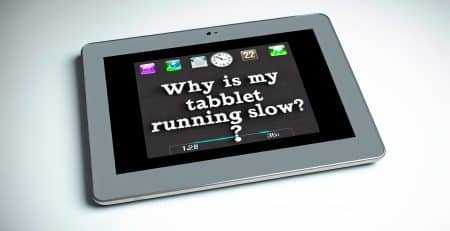What Samsung do i have ?
How to Find Your Samsung Phone Model Number
Knowing the exact model number of your Samsung phone can be incredibly useful. Whether you need support for your device, want to track firmware updates, or just want to know more about your phone, having the model number at your fingertips can be a lifesaver. This is especially important for those new to the brand. Fortunately, finding your Samsung Galaxy phone’s model number is simple and can be done in several ways.
How to Find the Model Number on Your Samsung Phone
1. Check the Back of the Phone
The easiest way to find your Samsung phone’s model number is by looking at the back of the device. Samsung typically prints the model number at the bottom, underneath the text “Designed & Engineered by Samsung.” The model number always begins with “SM-“. For example, on the Galaxy Note 10+, the model number is “SM-N975F”. But more commonly these days a growing number of phone manufacturers don’t and as repair techs we sometimes have to take the phone apart to find out.
2. Use the Settings App
If the model number on the back of your phone is not legible due to wear and tear or a protective case, you can find it in the Settings app:
- Open the Settings app.
- Scroll down and tap on About phone.
- You will see the model number listed along with the device name.
3. Check Under the Battery (for Older Models)
Samsung no longer makes smartphones with removable batteries, but if you have an older model with a removable battery, you can find the model number under the battery:
- Power off your phone.
- Remove the back cover and take out the battery.
- Look for a sticker inside the battery compartment that lists the model number.
Why Knowing the Model Number is Useful
The model number of a Samsung phone is like a master key that unlocks a wealth of information about the device. Here’s why it’s helpful:
- Support and Repairs: When seeking support or repairs for your phone, knowing the exact model number ensures you get the correct information and service.
- Firmware Updates: Firmware updates are often specific to certain models. Keeping track of your model number helps you stay updated with the latest software.
- Device Information: If you come across a Samsung phone you’re unfamiliar with, the model number allows you to look up detailed information about the device online.
Additional Tips
- Online Tools: Several websites and tools can provide more information about your phone once you enter the model number. For instance, sites like GSMArena and Samsung’s official support page can give you detailed specs and support information.
- Box and Documentation: If you still have the original box or documentation that came with your phone, the model number will also be listed there.
By following these steps, you can easily find and use your Samsung phone’s model number to access support, updates, and detailed device information.
We have an upto date list of a huge number of Samsung model numbers her that may also help you
Other good resources are GSM ARENA that has pictures, model numbers and a huge amount of detail about each phone